1. Page Access Requests show up in the admin’s Bell Icon. If this request does not appear in the Bell icon, click ‘Settings’
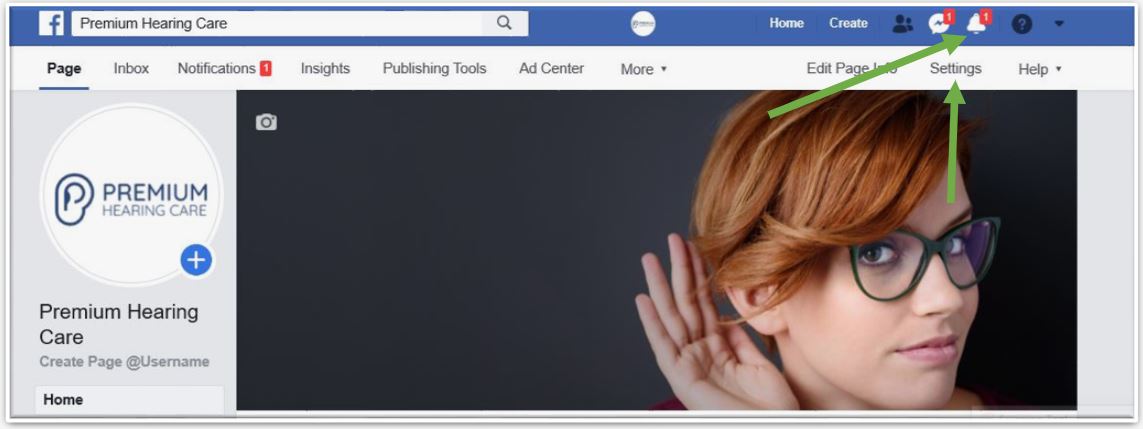
2. The Request appears as below. Click the Request to begin.
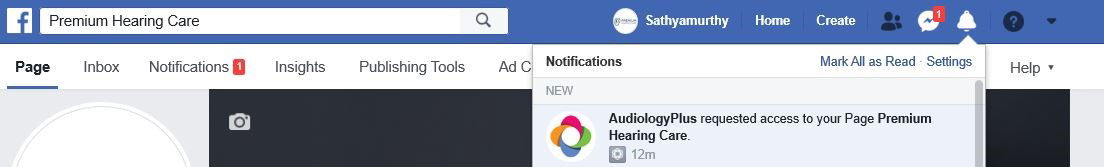
3. You will be taken to the Page Role Access Page. Scroll down to find the Pending Partner Requests section. Click “Respond To Request”
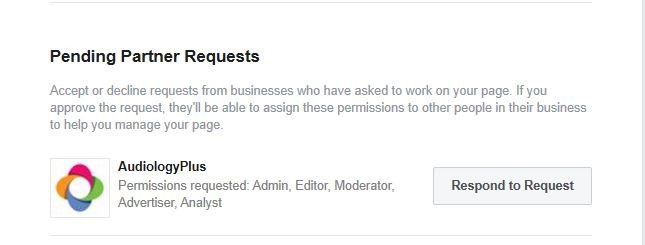
4. Access Confirmation Popup – Select The Option to Give AudiologyPlus Access
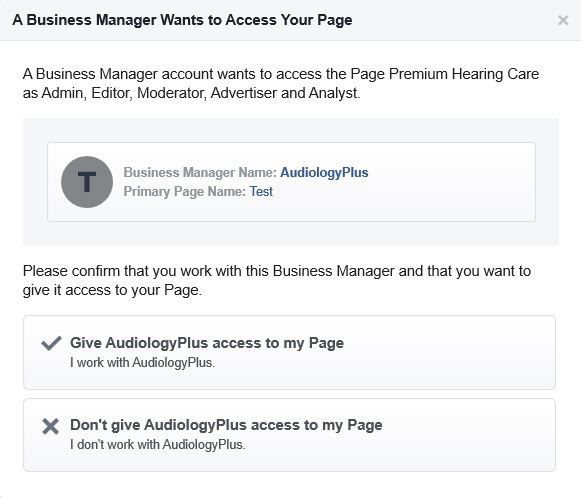
5. Click on Approve Request
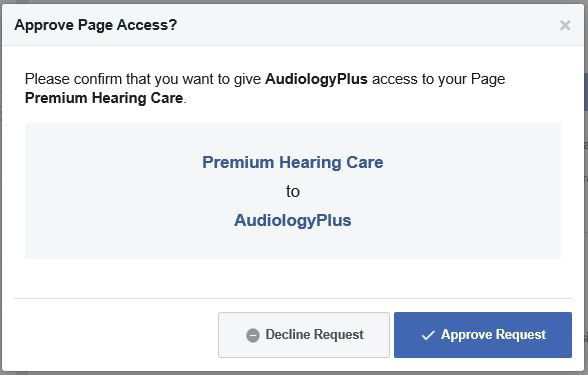
6. Enter Your Facebook Password For Authentication
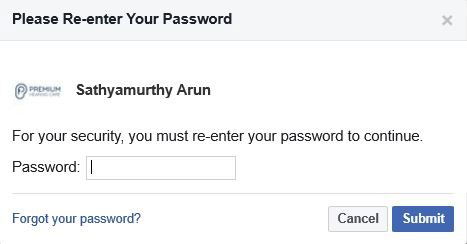
7. Congratulations!!! You have successfully granted access for AudiologyPlus to manage your Facebook account.

If you do not see our Admin Request, please use the steps below
1. Go to your Facebook Business Page
2. Select Settings
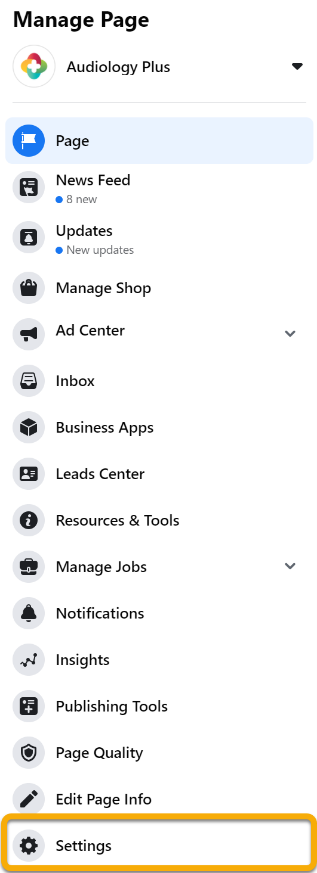
3. Select Page Roles
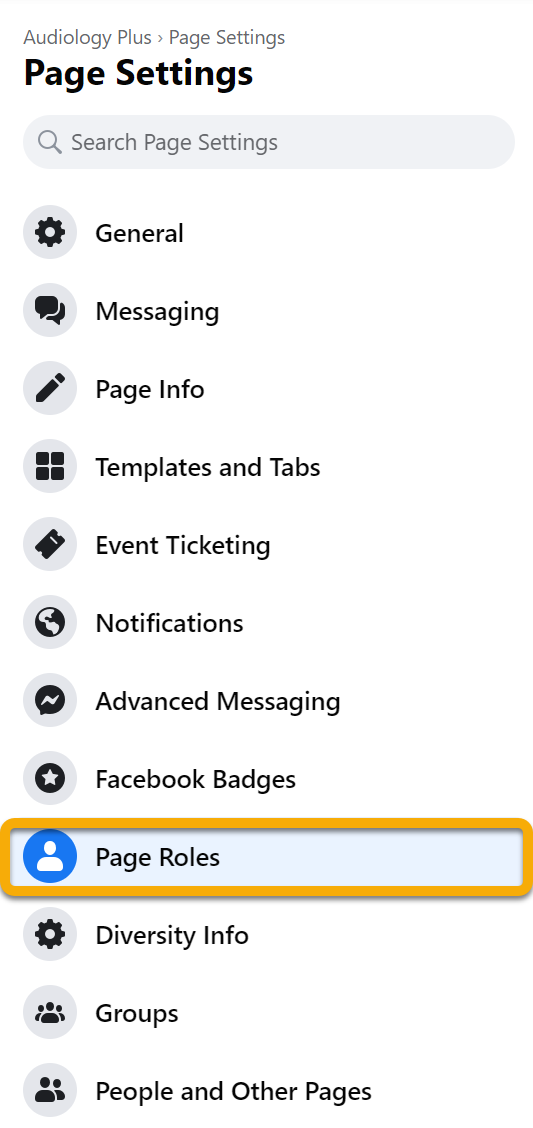
4. Accept any pending requests from Audiology Plus.