1. Log-in to your Virtual Growth Platform.
2. Then, select the Lead-Gen Business Profile button.
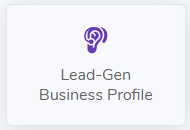
3. You will have 3 options to choose from: Edit Your Business Profile, Lead Gen Profile Leads and Online Reviews.
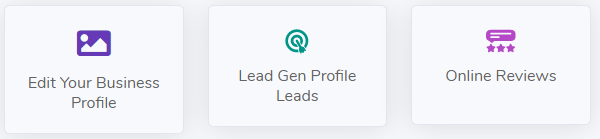
4. To add or edit your business listing, please select the Edit Your Business Profile Button.
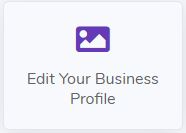
5. To edit a listing, you will see your listing below the Add New Listing option. You will see your listing has categories such as Title, Location, Status and Option. Under Option, select the listing you want to edit by selecting the Action drop down button.
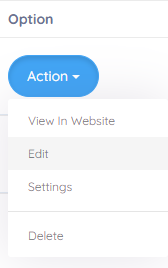
6. Then, you can select Edit to go through the Listing tabs to edit your listing.
7. Be sure to hit “Submit” after you make changes for each tab/section.