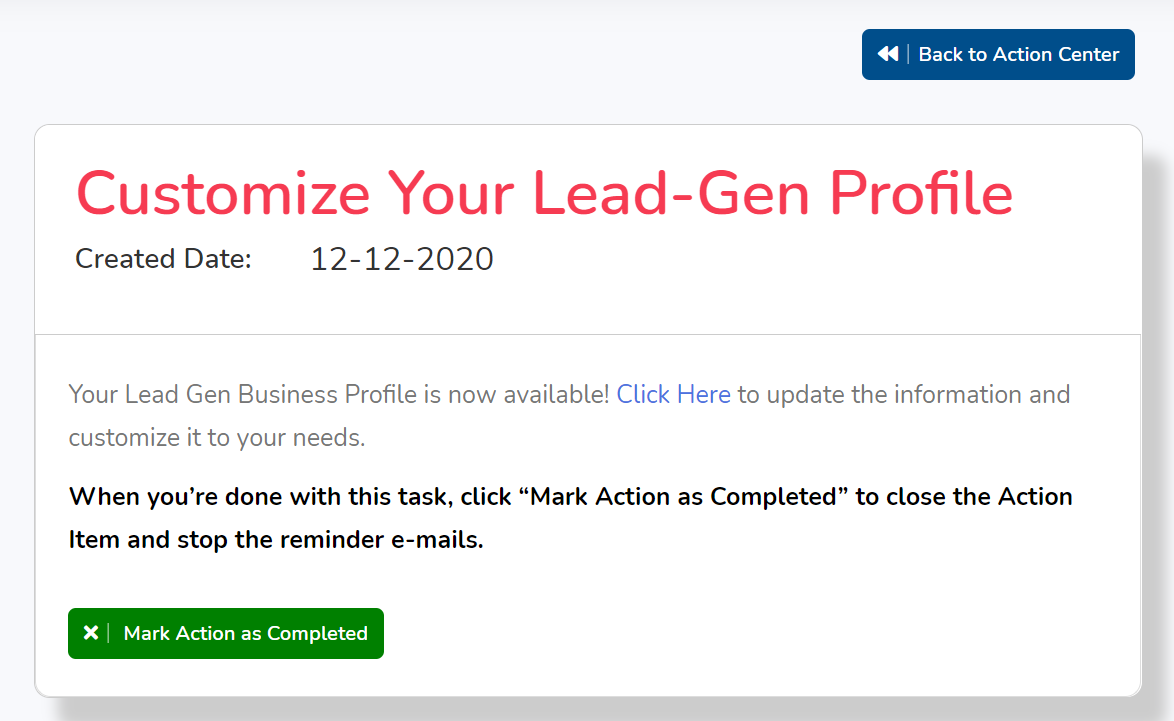1. Click on the home screen icon on the top left
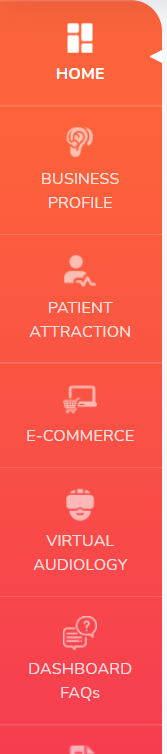
2. Reference the Action Center on the right
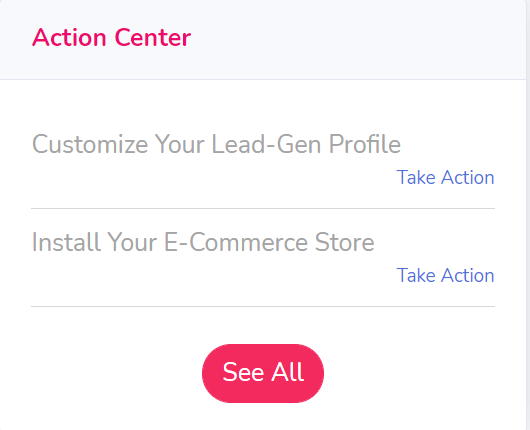
3. Click “Take Action” on the action you want to complete
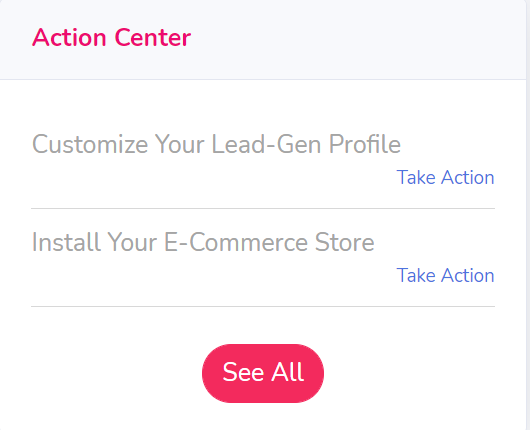
4. Read the action description and click on “Click Here” in order to proceed to the next step in the action.
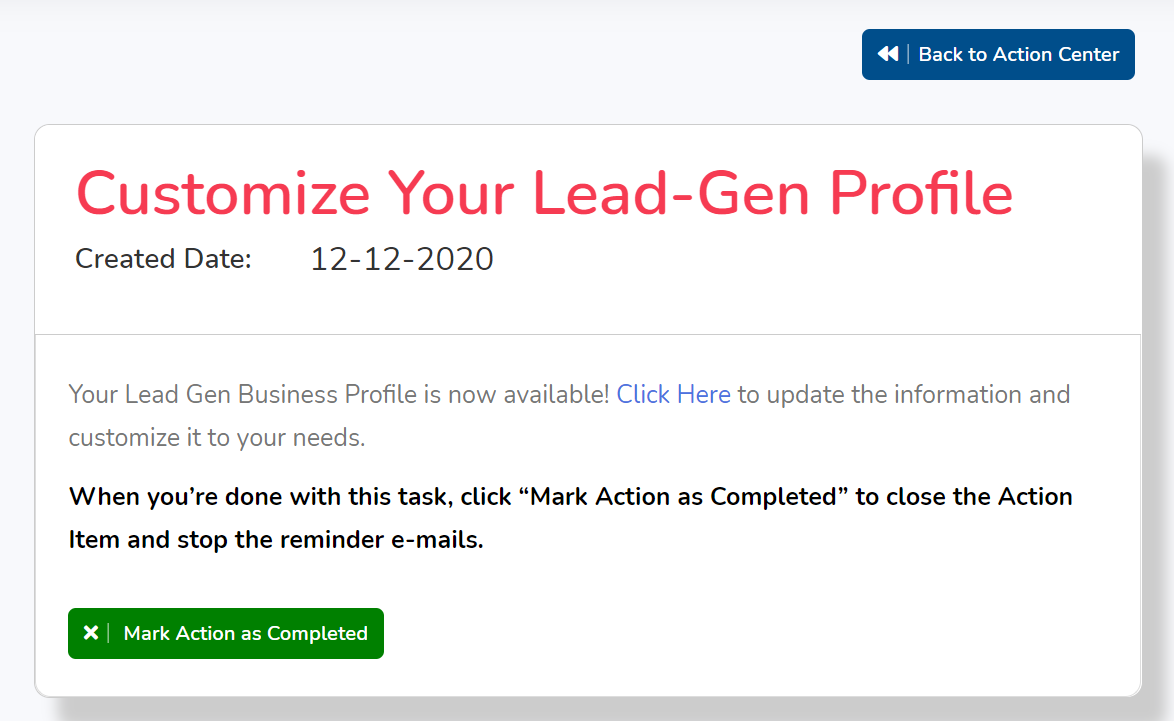
5. Once you complete the action, please return to the action following steps 1-3 and click on the green button “Mark Action as Complete” This will stop all email notifications for this specific action item.