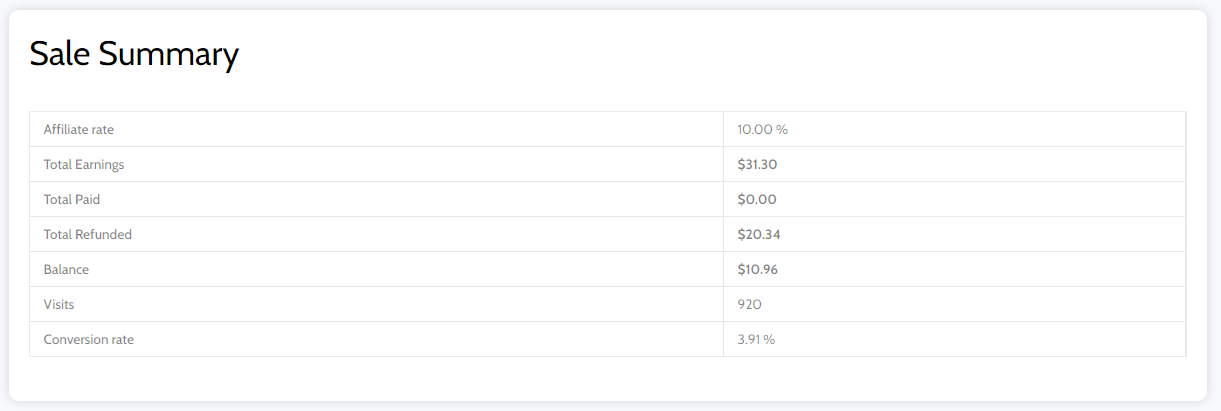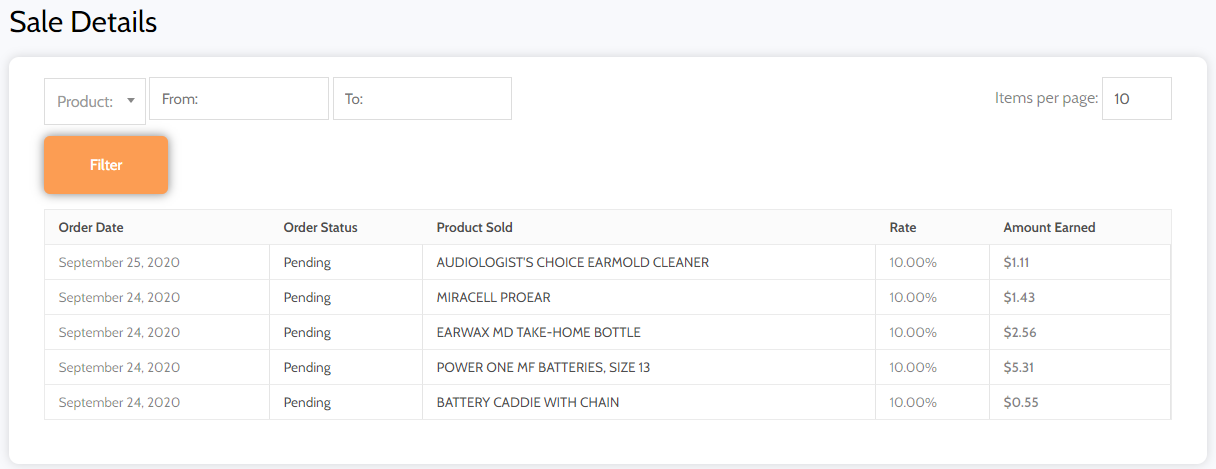1. Log-in to your Virtual Growth Platform.
2. Then, select the E-Commerce button.
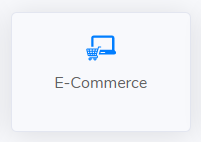
3. Select the Sales button.
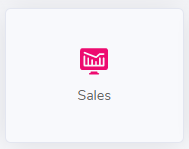 \
\
a.) IMPORTANT: When you select the Sales button, you may not be able to see your sales, and this is because your computer may have a pop-up blocker enabled. If you have a pop-up blocker, you will want to navigate to the upper right side of your page and select the pop-up icon:
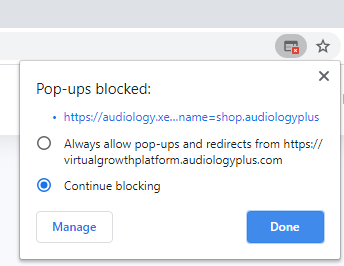
b.) Then, select the Always allow pop-ups option. This will just allow pop-ups from our site so you can see your sales:
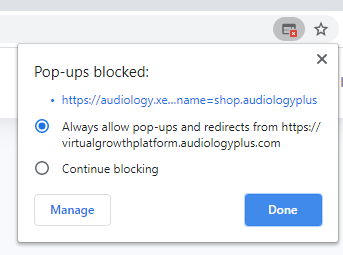
4. The Sales page will show you both the Sale Summary and the Sale Details (the images below are just examples).