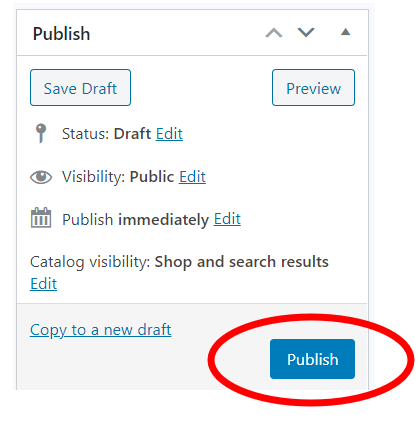1. Click on the E-Commerce Tab on the left menu bar
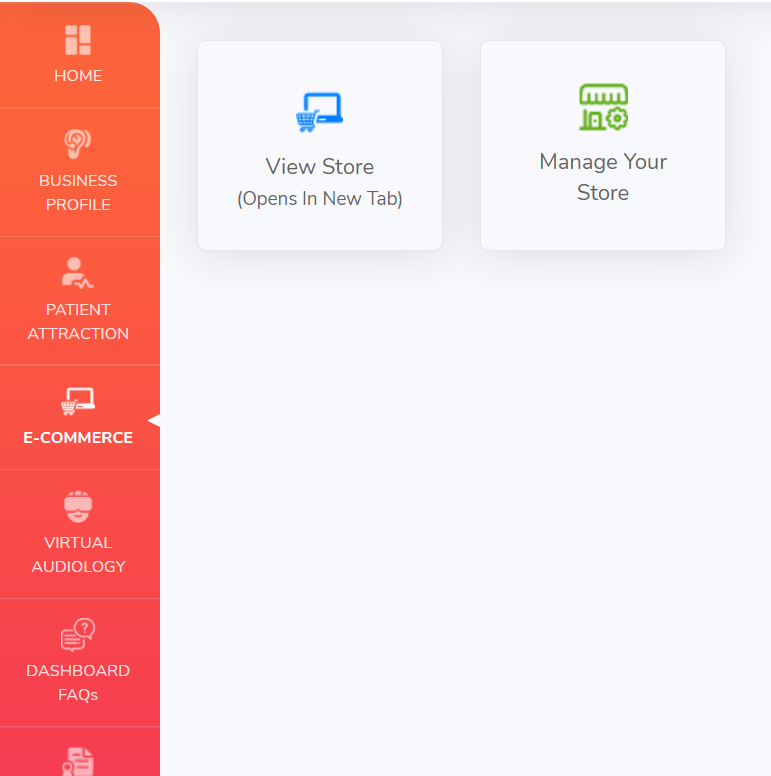
2. Click on the “Manage Your Store” Icon
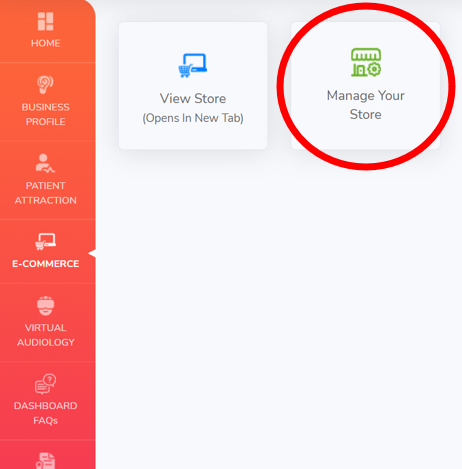
3. Click on “Products” tab on the left menu

4. Click on the product you want to change the price for and scroll down to the “Product Data” section. Once there you can change the price or add a “sale” price.
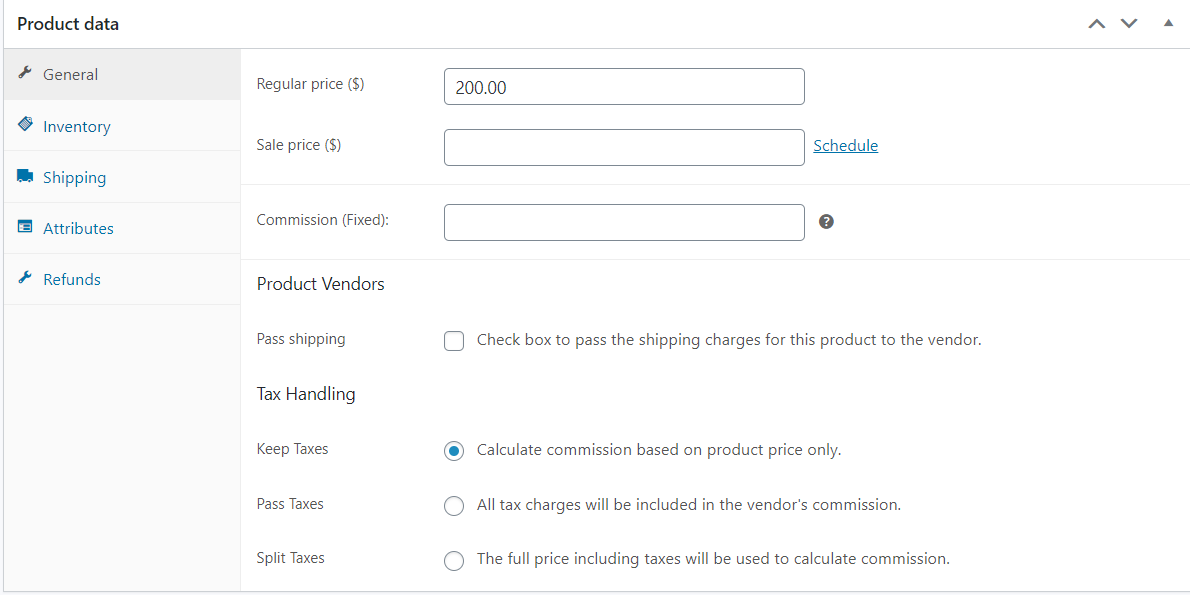
5. Once you have filled out all of the information, be sure to hit publish. You can also save the product as a draft or preview how the product will look once live in your shop.