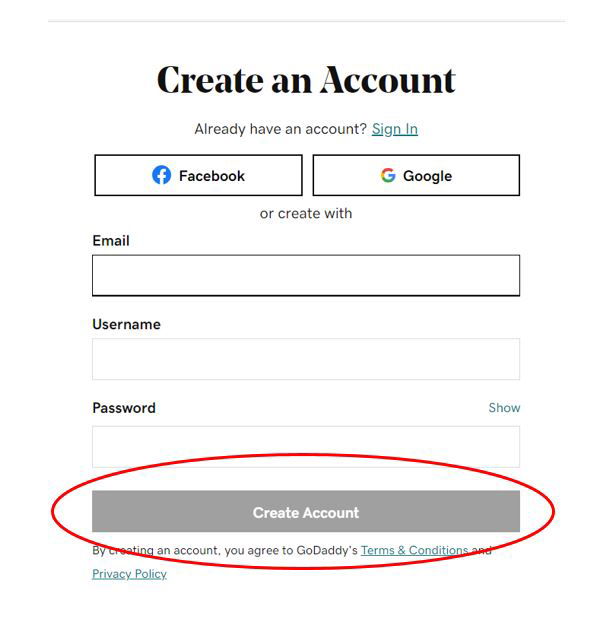1. Go to godaddy.com
2. Click on “sign in” at the top right, then hit “create account”
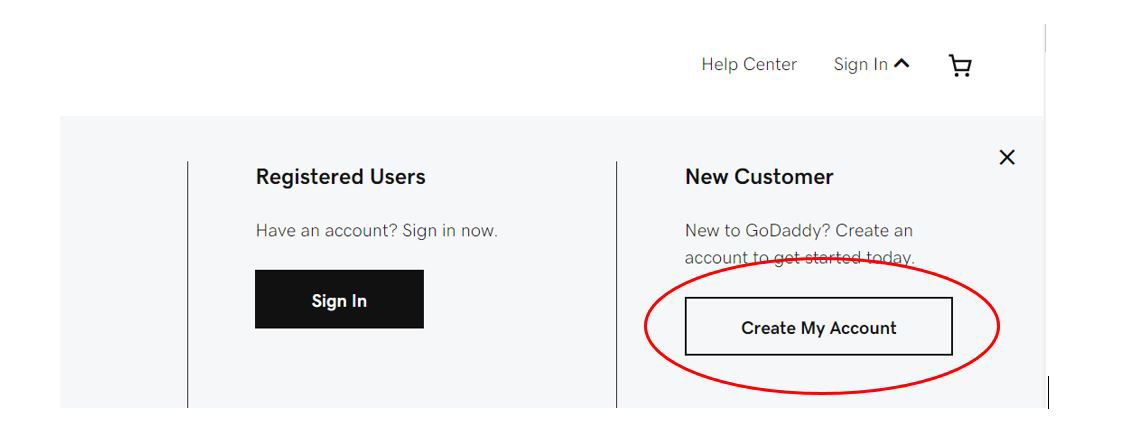
3. Fill out the information completely and accurately. It is probably a good idea to save your login information.
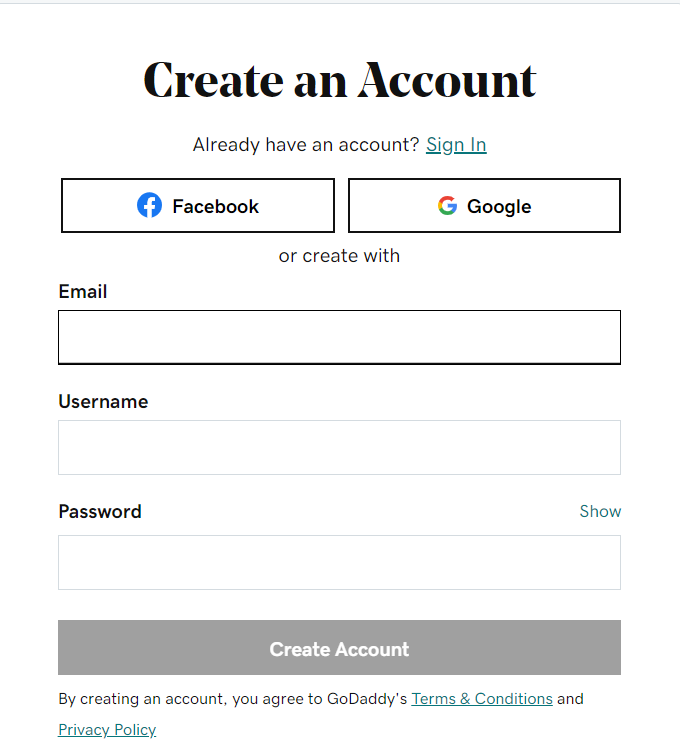
4. Once you have filled it out completely, hit “Create account” on the bottom.