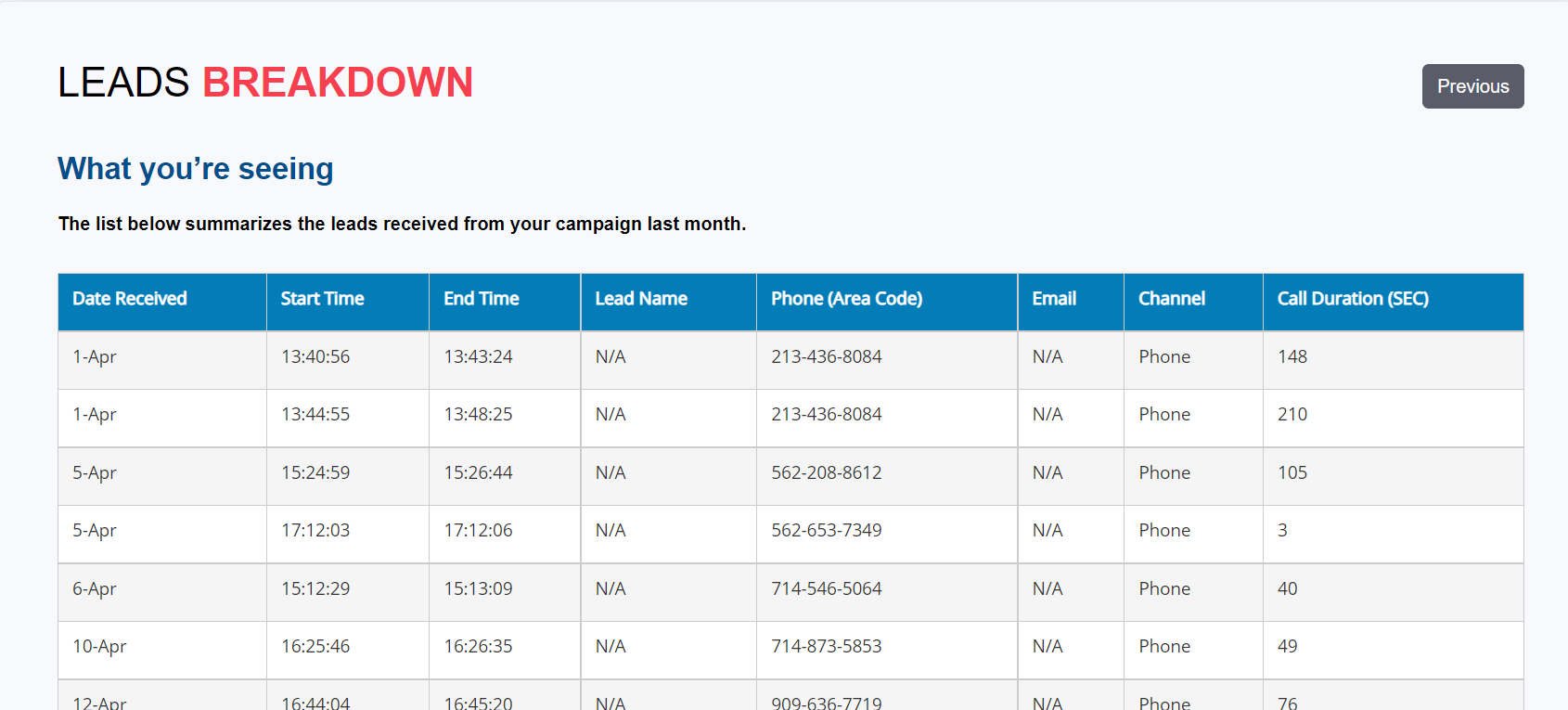1. Click on “PPC” on the Left Menu. There is also a “PPC” Icon on the Home Page.
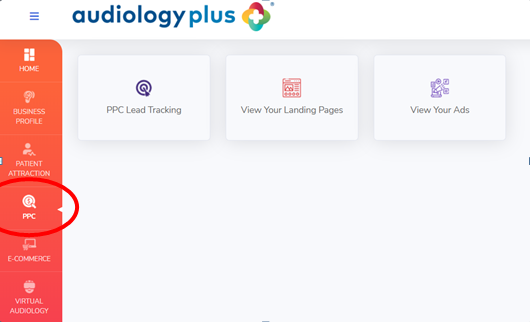
2. Click on the “PPC Lead Tracking” Icon
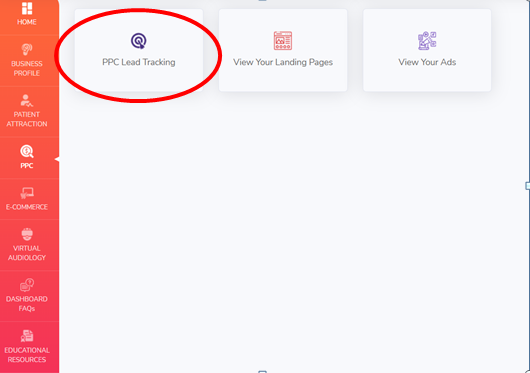
3. At the Top of The Page, you Can See the Report Date

4. Looking at the Campaign Breakdown, you will see an Overview of Your Program’s Performance
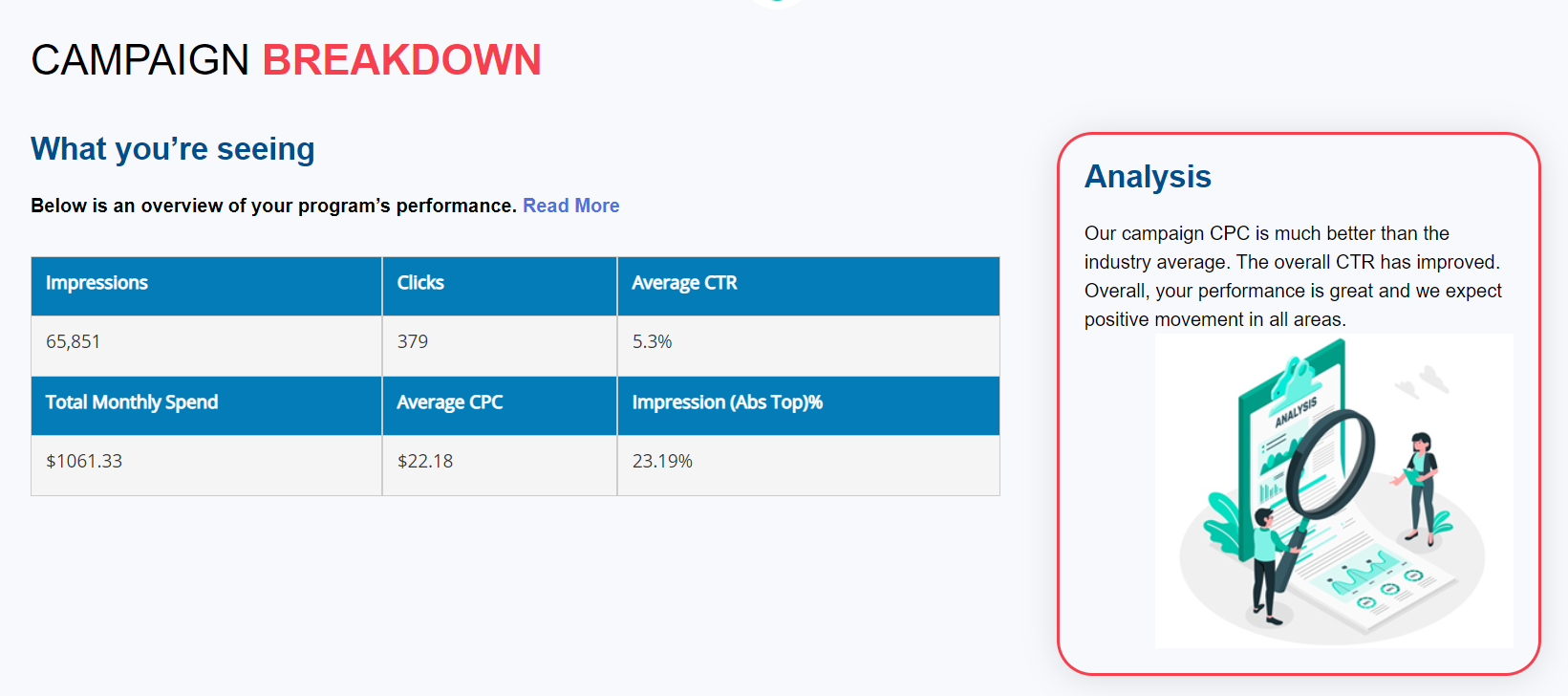
5. Hitting “Read More” under Campaign Breakdown will Allow you to See an Explanation of the Data

6. Toward the Bottom of the Page, you will see Lead Data Including Phone Calls and Contact Forms from the Landing Pages
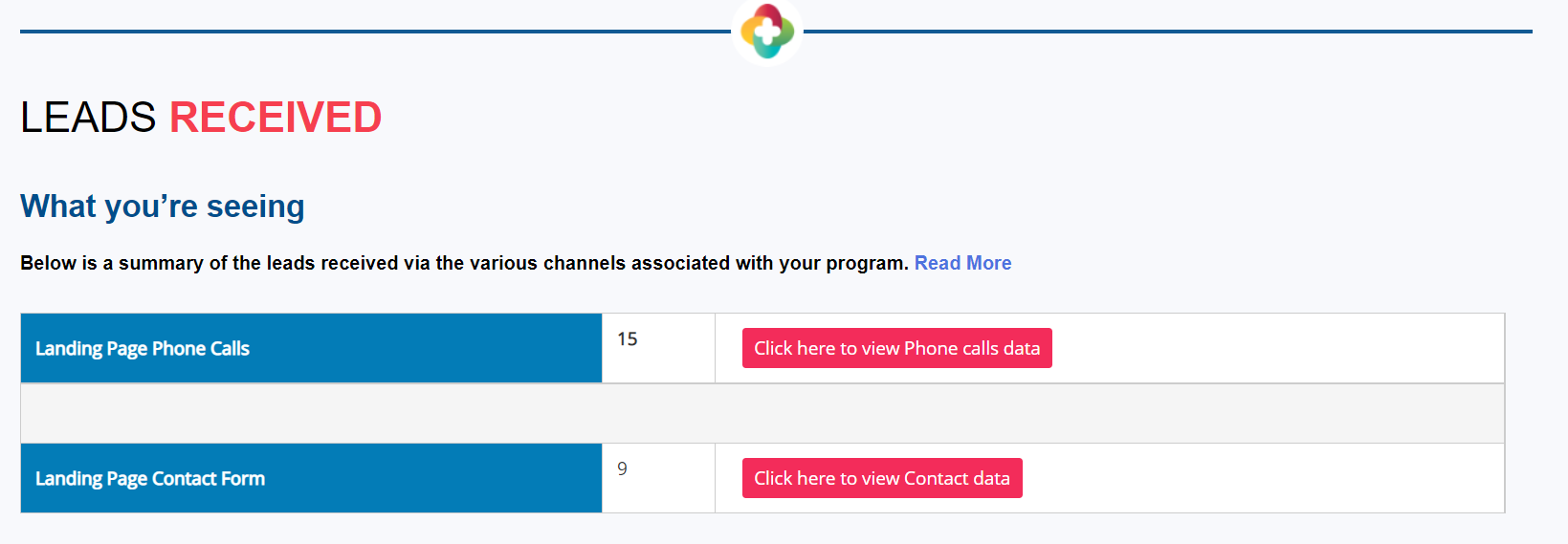
7. You Can See a Further and Deeper Breakdown of the Data by Clicking on the Pink Buttons
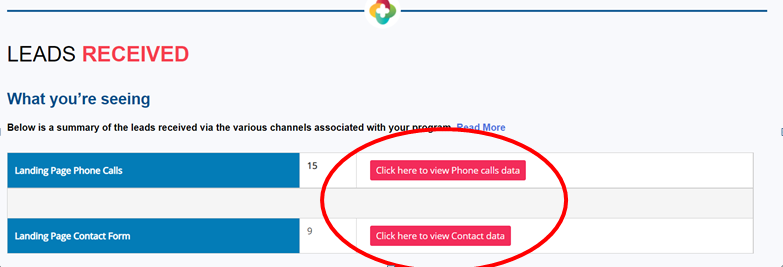
8. You Will Then See the Breakdown Including the Important Lead Data